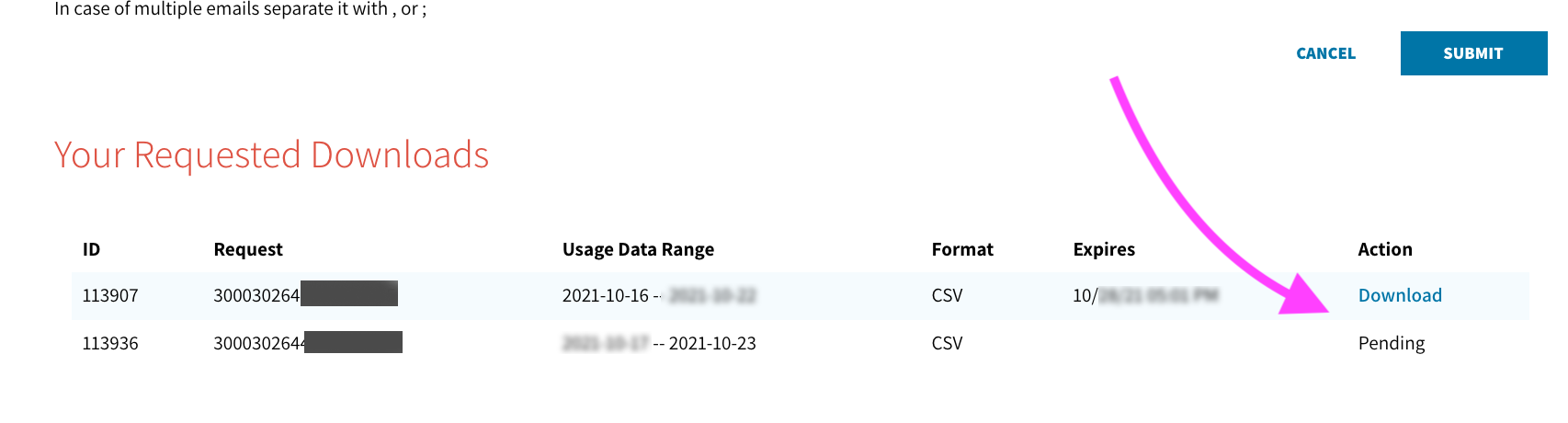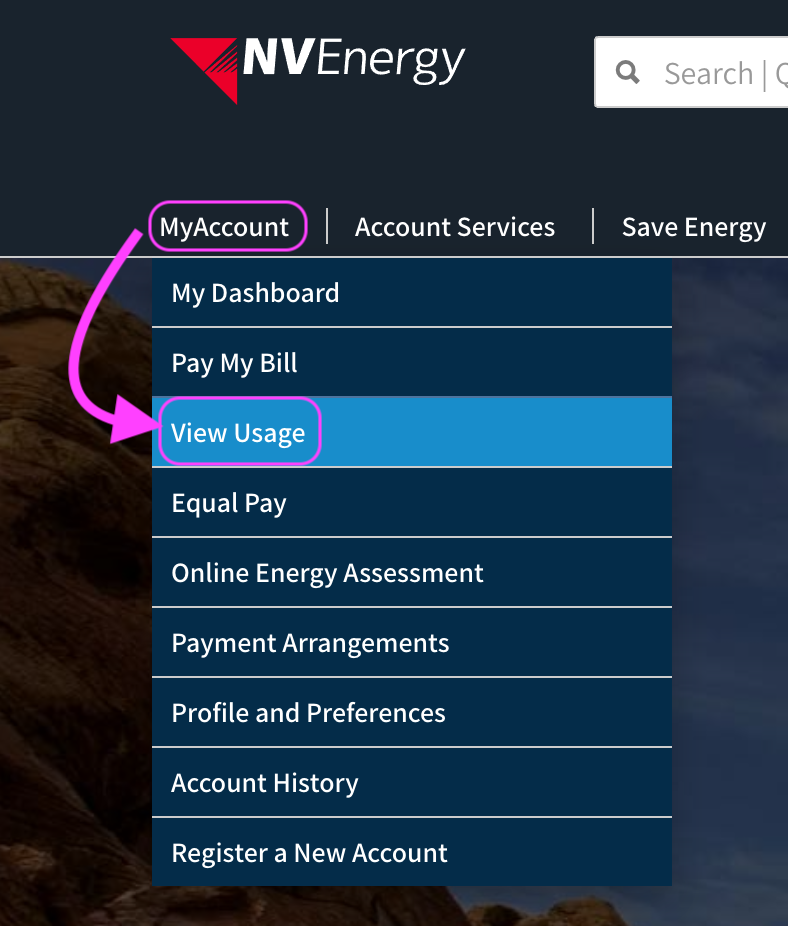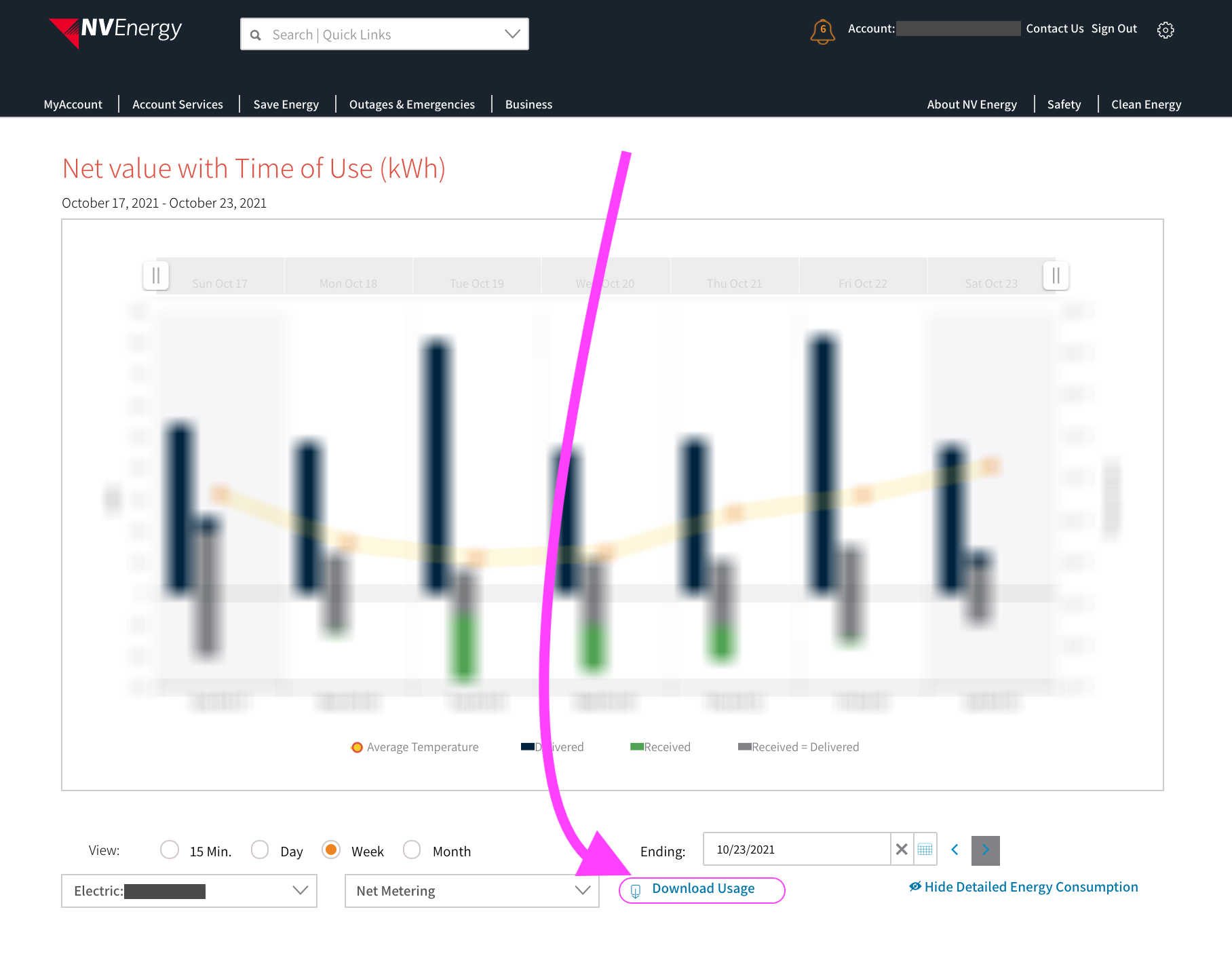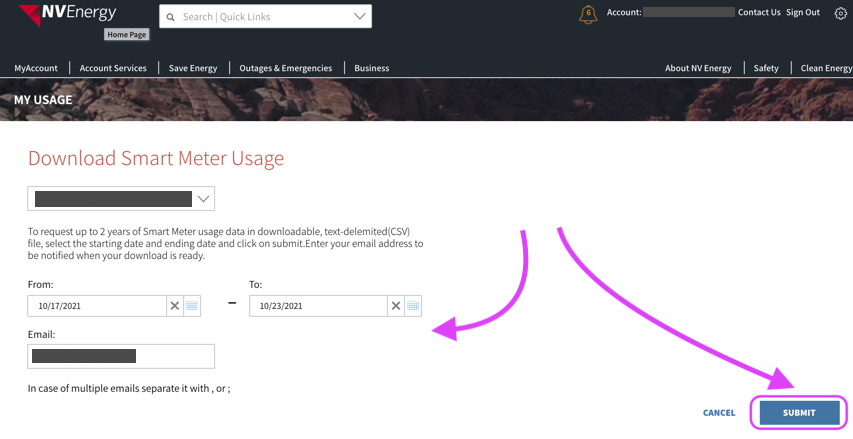How to Download NVEnergy Usage Data
-
- STEP 1
- Go to the NVEnergy website and login to your user account.
- [Direct Link to Login on NVEnergy.com]
-
- STEP 2
- After logging in, hover over the "My Account" link near the top-left & then select "View Usage".
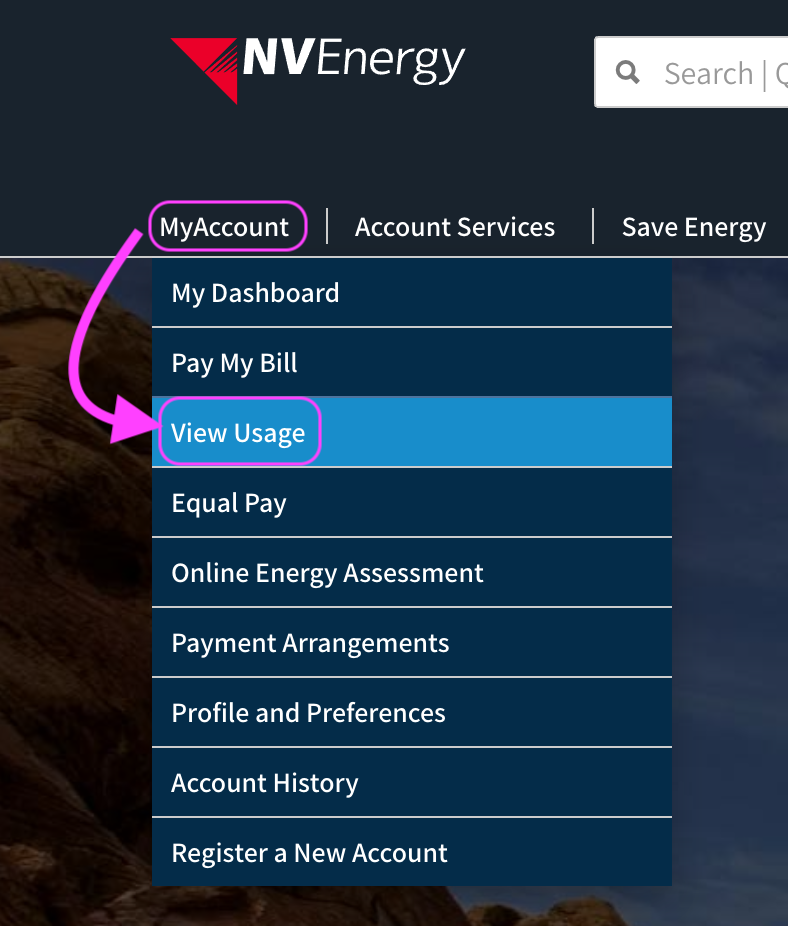
-
- STEP 3
- At the bottom of the "View Usage" page, click the link that says "Download Usage".
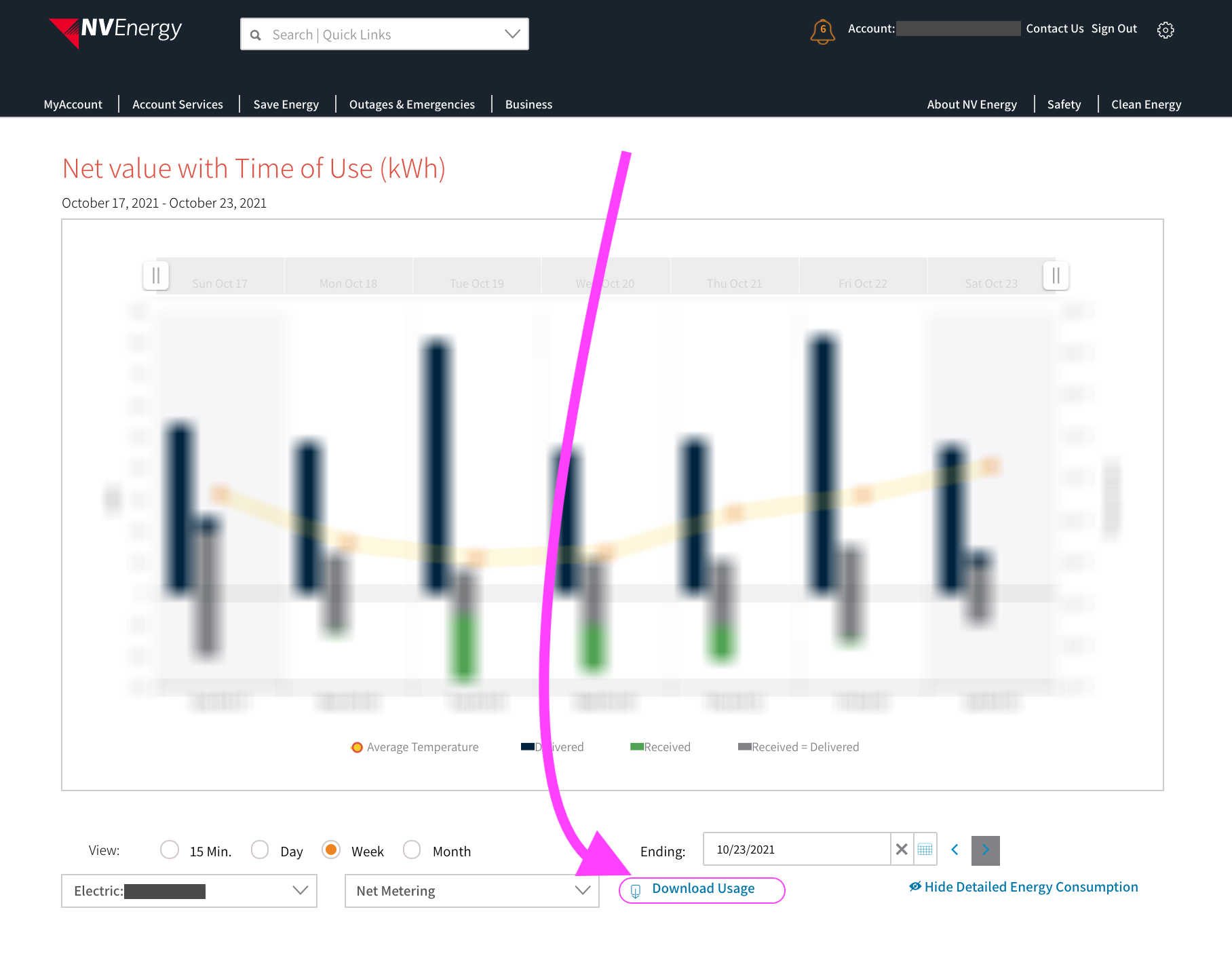
-
- STEP 4
- Enter the start & end dates for which data you would like to download & analyze. Enter in your email address, if it is not already filled in. And then click the 'Submit' button.
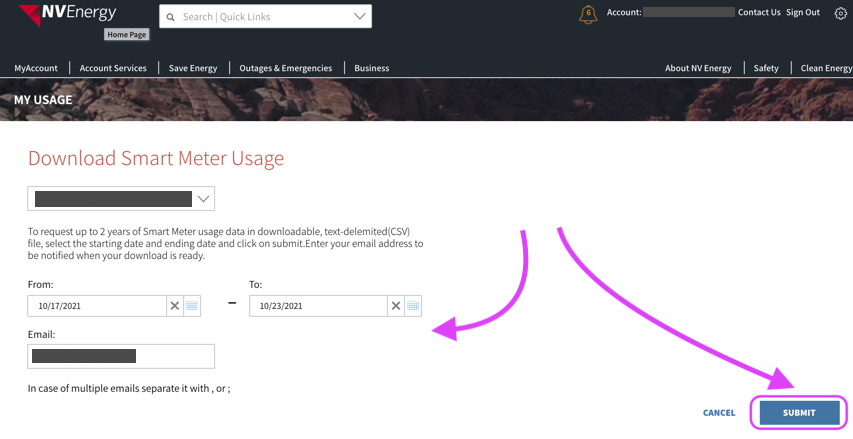
-
- STEP 5
- The data download request will now be 'Pending' -- you must wait for NVEnergy to prepare the data and they will send you an email when it's ready for download. Once it is ready, login again and follow the instructions above to get back to the 'Download Usage' page. At the bottom of the page you will see the data request, along with a "Download" link. Click the link to download the data ZIP file.
Note: The length of time for NVEnergy to prepare the data varies based on when you request it & the size of the date-range you request (generally ~1hr but can be 24hrs+ for very large date-ranges).
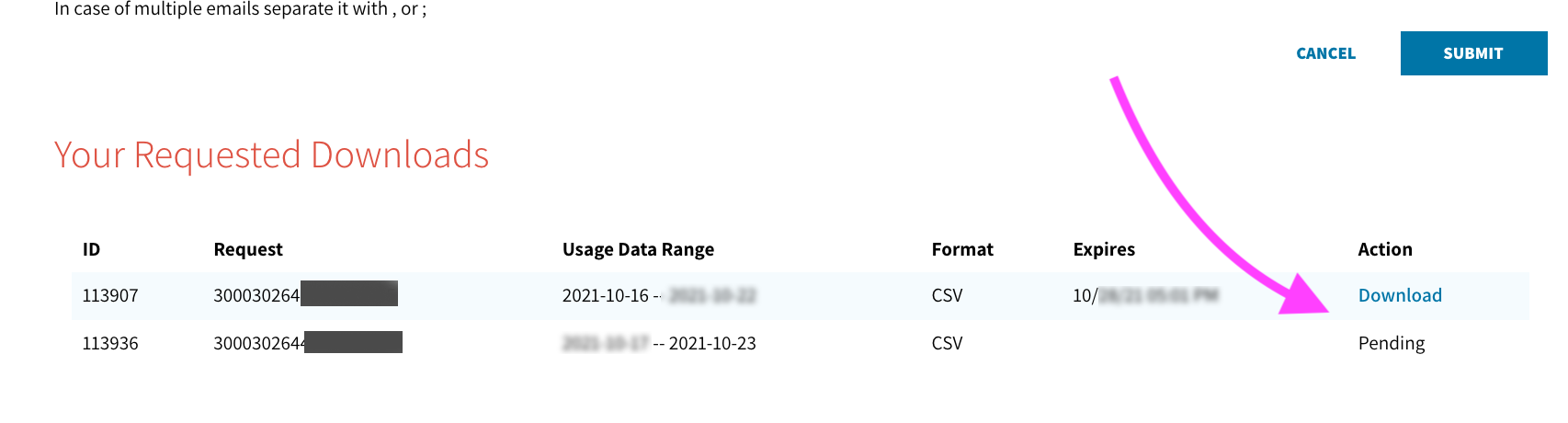
-
- STEP 6
- That's it! You can now come back here, to our analysis calculator tool and compare rate plans -- often simply switching to a different rate plan, without changing your usage at all, can actually save you money! Once you have the data, using our tool is simple & you'll immediately know if you are able to save money, and how much money you can save!